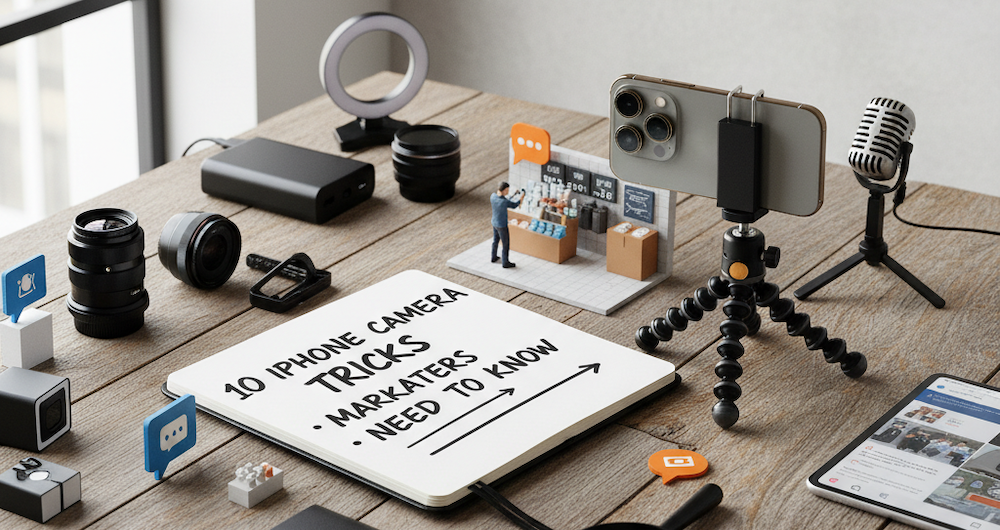Here’s my favourite 10 iPhone camera secrets that marketers need to know to level up their content.
The best camera for your business isn’t the one you don’t have. It’s the powerful tool already in your pocket. Your iPhone camera is capable of professional-grade photos and cinematic video, but most marketers and small business owners are only scratching the surface.
By tapping into these advanced, often-hidden features, you can capture high-impact content that drives engagement and sales, all with the device you use every day.
Here are 10 things you probably didn’t know you could do with your iPhone camera to significantly boost your marketing campaigns
For High-Quality Photos and Products
1. Lock Your Focus and Exposure (AE/AF Lock)
The iPhone is designed to constantly re-adjust focus and brightness as you move. This is terrible for product photography where consistency is key.
The Hack
Tap and hold the screen on your subject until a yellow box appears and the text “AE/AF LOCK” pops up at the top. You can now move your phone (slightly) or adjust your lighting without the focus or exposure changing. This is essential for professional, consistent product shots.
2. Use the Grid and Level Tools
Composition is the difference between a snapshot and a great shot. Your iPhone has two built-in composition aids.
The Hack
Go to Settings > Camera and toggle on Grid and Level. The grid helps you apply the Rule of Thirds, and the level (a crosshair that turns yellow when flat) ensures your horizons and flat lay shots are perfectly straight. Perfectly aligned content looks professional and trustworthy. Use the grid to place your product along the intersecting lines for maximum visual impact.
3. Capture ProRAW (48MP) for Maximum Detail
If you have a newer Pro model iPhone, you can unlock a massive 48-megapixel sensor resolution.
The Hack
Go to Settings > Camera > Formats and turn on ProRAW & Resolution Control. Select ProRAW Max (up to 48 MP). Shooting in 48MP gives you massive, high-resolution files. This is perfect for images that will be used for large print banners, website hero images, or product shots that need heavy cropping in post-production.
4. Take True Macro Close-Ups
Modern iPhones can automatically switch to Macro Mode (using the Ultra Wide lens) when you get close to a subject.
The Hack
On supported models, you can go to Settings > Camera and turn on Macro Control. When you get close to a subject in the Camera app, a yellow flower icon will appear, allowing you to manually toggle the macro mode on and off. Get incredibly sharp close-ups of product textures, fine print, ingredients, or craftsmanship details that are impossible to capture with the standard lens.
5. Create “Action” Shots with Burst Mode
Trying to get a photo of someone high-fiving, a product splashing, or a team celebrating? Don’t rely on luck.
The Hack
On newer iPhones, simply slide the shutter button to the left and hold it to take a rapid series of photos (Burst Mode). Capture 10 photos per second to guarantee you get that perfect moment of action. You can then review the burst in the Photos app and select only the best frame to save.
For Cinematic Video & Social Campaigns
6. Achieve the Cinematic Look with 24 FPS
The standard iPhone video setting is often 30 frames per second (fps). The look of professional cinema? That’s 24 fps.
The Hack
Go to Settings > Camera > Record Video and select 4K at 24 fps. Your videos instantly get a slightly flatter, more “film-like” aesthetic. This is ideal for brand stories, testimonial videos, or high-end social media content where you want a smooth, professional feel.
7. Lock the Camera Lens (Prevent Choppy Zoom)
If you are moving while filming, the iPhone may automatically switch between its different lenses (Wide, Ultra Wide, Telephoto) to try and maintain focus, resulting in a sudden, jarring jump in your video.
The Hack
Go to Settings > Camera > Record Video and toggle on Lock Camera. Your recorded video will remain on the single lens you started with, ensuring your shot is seamless and consistent—a key element for smooth, professional footage.
8. Use Cinematic Mode to Create the “Blurry Background” Effect
This mode automatically adds a shallow depth of field (bokeh effect) to your videos, making your subject pop.
The Hack
Swipe over to Cinematic Mode in the camera app. Tap to focus on your subject. Crucially, you can edit the focus points and the depth of field after you record in the Photos app. Shoot beautiful, professional-looking interviews, product reveals or customer testimonials where the focus is razor-sharp on the subject and the background is softly blurred.
9. Shoot Slow Motion Video at 240 fps
Need to capture the detail of coffee pouring, a cake being sliced, or a product unboxing? Slow motion adds drama and highlights details.
The Hack
Switch to Slo-mo mode. Ensure your settings are on the highest frame rate (e.g., 1080p at 240 fps). Marketing Win: Use the ultra-slow motion to capture small, engaging details -like steam rising or a luxurious texture – that draw the viewer in on social platforms.
10. Scan and Lift Text/Subjects with Live Text and Visual Look Up
These tools are less about shooting and more about content creation from existing images.
The Hack (Live Text)
Open a photo of a document, a business card, or a sign. Tap and hold on the text in the image to select it, copy it and paste it directly into a social media post or document.
The Hack (Visual Look Up)
Open a photo and tap the information icon (an ‘i’ in a circle) to identify an object, plant, or landmark in the picture. On newer models, you can tap and hold a subject to lift it cleanly from the background, creating an instant transparent PNG/sticker.
Visit me on LinkedIn.
Read more of my blogs.
About Me
If you enjoy my blogs, you might be curious about my background. I’ve worked in PR and Marketing since 1993. Later, in 1999, I founded a full-service agency and spent the next 24 years successfully growing it. During that time, I had the privilege of partnering with some of the biggest blue-chip brands in the UK and learned extensively from the exceptional marketing professionals I met along the way. Then, in 2023, the management team I built successfully acquired my agency, 8848, setting me free to pursue new passions.
Now, my love of marketing and communications powers our own family venture: a retreat of holiday cottages in the Peak District. I love making brands look and work better, and consequently, in just a few short years, we’ve driven significant growth. In fact, thanks to my focus on SEO, we consistently rank on page one for most key regional search terms, making 2025 our busiest year yet.
Do you need help making your brand or business perform better? If so, I’d love to meet you. I’m based in Ashbourne, Derbyshire but work with companies across the UK and globally.